
Crafted for
Powered by

Issued By


Get rewarded,
wherever you
spend

10% cashback
on shopping
Shop every wishlist from brands
you love

5% cashback
on travel
Rewards on daily commute
& vacations

1% cashback
on everything else
A little extra indulgence for everyday
spends

Save up to
₹50,000
every year

Cashback made
crystal clear
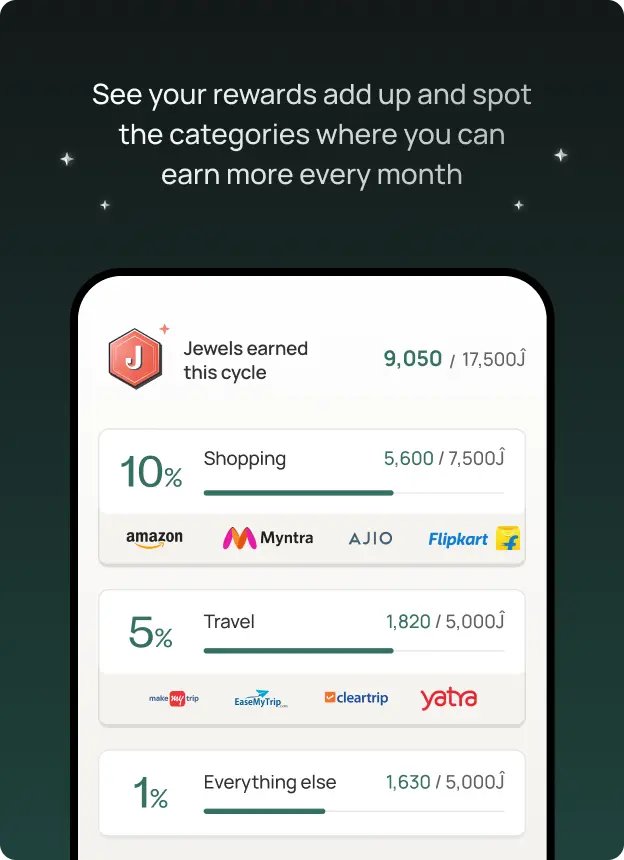
Cashback will be credited
in the form of Jewels
Every 5 Jewels = ₹1, ready to
redeem whenever you like.
Ease of UPI
on credit cards
Scan & Pay any QR to make UPI payments
with your Edge+ CSB Bank Rupay Credit
Card.

Limited Period Offer

Lifetime free
₹999 ₹0 joining fee

Credit made simpler
and smarter

Pay later with EMI
Convert your UPI and credit card
spends to EMI starting at just
1.33% interest

Save 1% on fuel
Get a 1% surcharge waiver on
every fuel spend

Powerful insights
Track all your spends and get
reminders so you never miss a
bill payment
Frequently Asked Questions






We work with trusted partners
Jupiter deploys high level security standards to keep your money safe
SECURITY PARTNERS

BANKING AND PAYMENT PARTNERS

Amica Financial Technologies Private Limited (Jupiter) is not a bank and does not hold or claim to hold a banking license. Products and services on the Jupiter platform are offered in partnership with regulated entities. Savings accounts, fixed and recurring deposits, and co-branded debit/credit cards are issued by partner banks including Federal Bank, CSB Bank, and other partner banks authorised by the Reserve Bank of India (RBI) from time to time. The Jupiter Account is a Prepaid Payment Instrument issued by Amica Payment Services Private Limited, a wholly owned subsidiary of Jupiter and an RBI-authorised PPI issuer (License No. 192/2024). Jupiter is also a TPAP registered with NPCI for enabling UPI services. Loan products are facilitated in partnership with RBI-registered NBFCs including Amica Finance Private Limited (NBFC Registration No. N-13.02457) and Kisetsu Saison Finance (India) Private Limited, with Jupiter acting as a Digital Lending App (DLA) and Loan Service Provider (LSP). Mutual fund investments are offered through Amica Investment Advisers Private Limited, a SEBI-registered Investment Adviser (INA000015507) and AMFI-registered EOP platform (CAT1 EOP-0005). Digital gold is offered in partnership with MMTC-PAMP India Private Limited, health insurance in partnership with authorised entities, and prepaid gift cards in partnership with Pine Labs Private Limited. All products are subject to the terms and conditions of the respective regulated partners, and users are advised to read relevant product documents carefully.
© Amica Financial Technologies Private Limited



