Going back to our childhood every one of us had borrowed something from our friends like a pen, paper, etc. After growing up, we have responsibilities on our shoulders. Sometimes our earnings are not enough to achieve our long term goals just because of this web of loan and debt.
Debt is a loan taken out from one party to another, usually to finance large purchases that would otherwise be unaffordable. This type of loan is used for all kinds of purchases by corporations and individuals. Debt arrangements allow the borrower to borrow money under the condition that it will be repaid at a later date with interest.
A person can create a debt management plan to get their debt under control with the help of financial planning and budget.
What is Debt?
Loans are the most common forms of debt, these include mortgages, auto loans, personal loans, and credit card debt. Loans must be repaid by an agreed date after the borrower takes out the loan. Furthermore, the loan agreement states the amount of interest that the borrower must pay on a yearly basis, expressed as a percentage of the loan amount. Borrowers are encouraged to repay the loans quickly to reduce their interest expenses by charging interest to ensure that the lender is compensated for taking on that risk.
Individuals and households commonly borrow money to cover monthly expenses such as mortgage loans, car loans, credit card debt, income taxes, and credit card payments. For individuals, debt allows them to use an anticipated income combined with future purchasing power before they earn it.
Similarly, corporations have a wide range of options when it comes to debt. Debt can be short-term or long-term. Companies may use debt to fund their daily operations or for working capital.
The Reserve Bank of India (RBI) regulates the banking sector, which facilitates loans, acts as a lender, and acts as a facilitator.
How Debt Works?
Some people borrow money so they can use their cash elsewhere, such as making purchases they cannot afford to pay cash for. In addition, some people borrow money so they can make a purchase that they cannot afford to pay cash for.
Unlike conventional loans, these types of debt do not go directly to the borrower, but rather to the person or organisation that provided the goods or services. For instance, the mortgage lender receives the funds from the seller. When an individual (or organisation, business, or government) becomes overly indebted due to their income and expenses, they may have to file for bankruptcy in order to get relief from their debts.
The bankruptcy court can discharge someone’s debts so creditors no longer have to request payment. A bankruptcy court discharge allows the debtor to be released from certain obligations.
Types of Debts
There are a few types of debts given below. This helps us understand the debts more precisely:
1. Secured Debt
Mortgages, auto loans, and secured credit cards are examples of secured debt. In the event of default, a lender can take your collateral. In case the loan is delinquent for a certain period of time, the lender can repossess the property for repayment.
It consists of debt which is backed by collateral, a lien which the lender has on the collateral. It provides the lender with additional security when lending money out.
2. Unsecured Debt
Credit cards, student loans, medical bills, payday loans, and student loans are all unsecured debt types and do not attach collateral to the loan. If you default on the loan, your property won’t usually be taken.
A third-party collection agency will typically purchase delinquent debts from creditors rather than repossessing your property if you do not repay unsecured debt. In addition to calling you and sending letters to get payment, debt collectors often add debt entry to your credit record, and if that doesn’t work, they may sue you or ask the court to garnish your wages.
3. Revolving Debt
The repayment schedule for revolving debt is flexible. The credit line can be accessed as long as you’re paying minimum monthly payments toward one or more outstanding balances. It is commonly associated with credit card debt, in which the card issuer offers the borrower a credit line as long as they meet their debt obligations with the card issuer. As long as the borrower meets the debt obligations, the line of credit remains active as long as the account remains open.
4. Instalment Debt
The payment schedule for instalment loans is usually determined by the amount borrowed and the length of time it will take to repay it. One example is a personal loan, which you repay over a period of time. It is one of the most popular methods of consumer financing for high-priced items like houses, cars, etc. It is also preferred by lenders because it provides a steady cash flow throughout the loan.
5. Mortgages
Mortgages are loans used to purchase real estate, such as a house or condo. Although mortgages are a secured debt, since the property is used as a collateral against the loan, they are so unique that they qualify for their own classification.
Advantages of Debt
- The tax deductions offered by debt financing are a huge advantage. It is tax deductible both for principal and interest payments made on a debt if it is classified as a business expense.
- Taking out a low-interest, long-term loan can help your business keep running smoothly and profitably year round, as it provides working capital for inventory or equipment purchases, hiring new workers, and increasing marketing.
- The ability to raise debt is important for an individual to have an active credit rating. The cost of raising debt is often lower than raising equity, and the risk of debt financing is lower than equity financing.
Disadvantages of Debt
- Interest rates on debt financing are higher than those on government securities at the moment.
- The imposed restrictions caused by debt financing may prevent some businesses from choosing this option.
- A business’s credit rating is directly affected by when and what it borrows.
What is Corporate Debt?
The debt options available to companies that need funds beyond loans and credit cards are bonds and commercial paper, which are not available to individuals. Individuals and institutional investors alike can invest in bonds, which typically carry an interest rate, or coupon, attached to them. Bonds are a type of debt instrument that can help companies generate funds by selling the promise of repayment. On top of the promise of regular interest payments throughout the ensuing years, bondholders are promised that they will receive the face value of the bond at a future maturity date.
Corporate debt consists of the issuance of bonds to investors for the purpose of generating capital, usually to finance projects. Debt can fund projects that are needed.
Difference Between Good Debt and Bad Debt
Debt can be classified into two categories namely Good Debts and Bad Debts. But what is bad debt and good debt?
- Good Debts: Good debt refers to the money owed for things that have the potential to increase the net worth of a person, help them build wealth or increase their income over a period of time. Good debt can be student loans, business loans, mortgages etc.
- Bad Debts: If for a debt, the creditor does not receive repayment, then that debt is classified as a bad debt.
Conclusion
In debt financing, you are not losing ownership of your business. You are merely borrowing money that must be repaid and you are providing funds in order to use for business purposes. An activity of debt financing involves time-bound repayment where the borrower must pay back the loan along with interest at the end of the agreed period.
Frequently Asked Questions (FAQs)
How many types of debts are there?
There are 5 types of debts:
1. Secured Debt
2. Unsecured Debt
3. Revolving Debt
4. Instalment Debt
5. Mortgages
What is good debt?
Good debt, such as a mortgage, student loans, or auto loans, can be regarded as an investment.
What is Debt?
Requiring someone or something to repay or pay for something received.
What is Corporate Debt?
Corporate debt consists of the issuance of bonds to investors for the purpose of generating capital, usually to finance projects.
out-of-the-world
banking experience





