The Aadhaar card is a nationally accepted document that verifies the identity of an Indian citizen. It has a biometric system in place to identify any individual resident of India.
You can collect your card from your an Aadhaar centre. However, an easier alternative is to get yourself registered and download an Aadhaar card online.
How to Download New Aadhaar Card Online
There are various methods to download your Aadhaar card online. Let’s understand the steps to access your e-Aadhaar via your enrolment ID, virtual ID, or the Aadhaar number given to you by UIDAI.
1. Download E-Aadhaar by Using Aadhaar Number
This is the most commonly used method. To download your e-Aadhaar online, you can follow these simple steps:
1. Visit the official UIDAI website.
2. Go to the ‘My Aadhaar’ option and then click on ‘Download Aadhaar’.
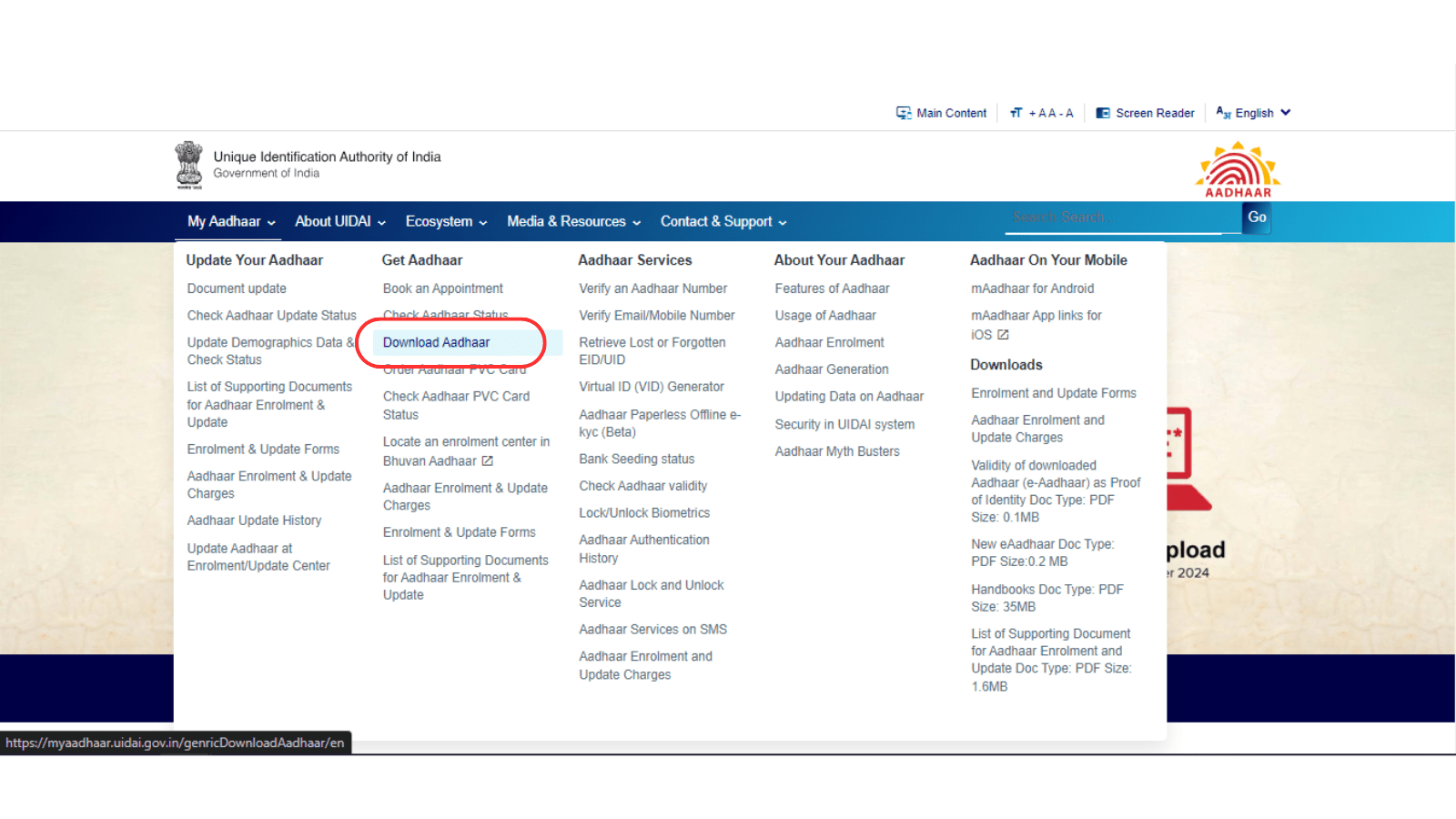
3. Under the ‘I have’ section, click on the Aadhaar option.
4. Enter the 12-digit Aadhaar number assigned to you by UIDAI and then proceed with the further steps to download your Aadhaar online.
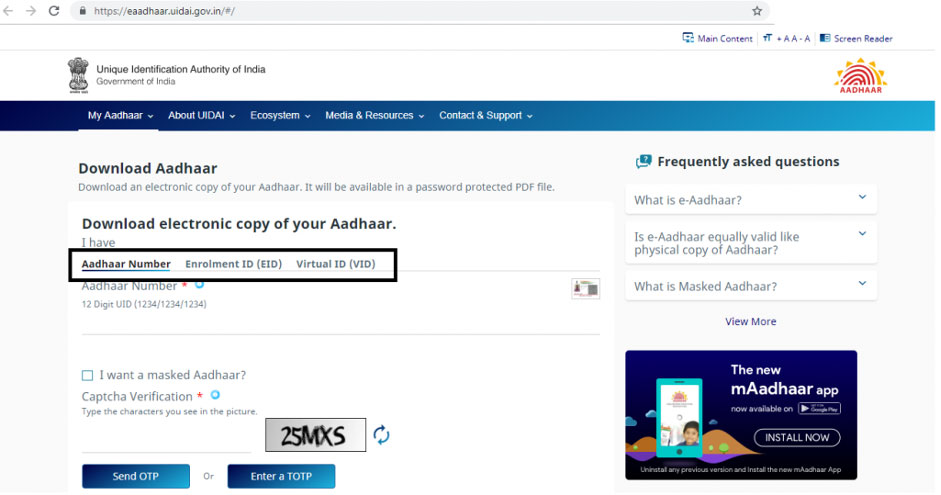
5. Enter the captcha code.
6. Click on the ‘Send OTP’ option to receive the one-time password on your registered mobile number.
7. Enter the OTP received on your registered mobile number and then proceed.
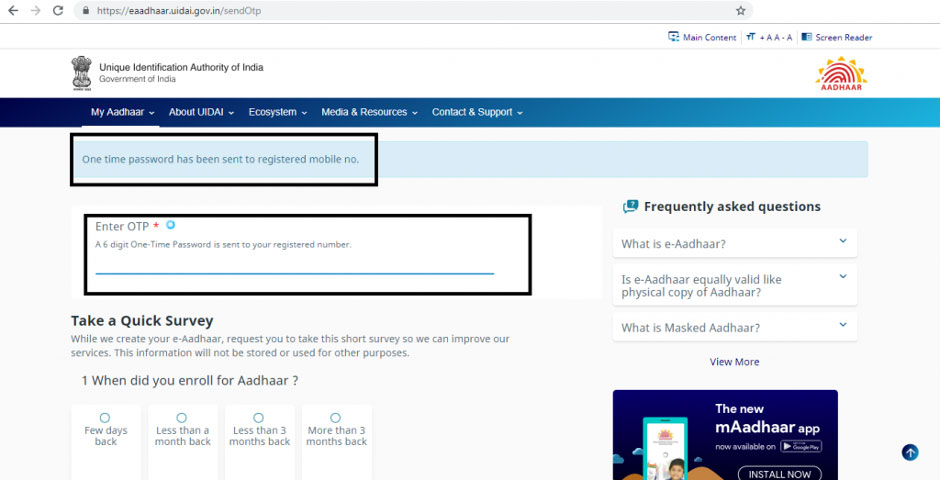
8. Ensure that you complete your survey and then click on the ‘Verify and Download’ section.
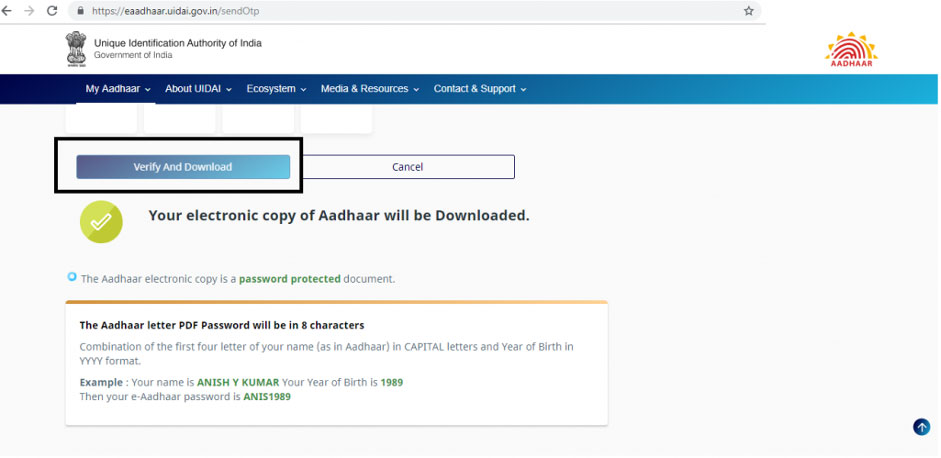
2. Download Your Aadhaar by Using Virtual ID (VID)
The official Aadhaar website allows you to create a virtual ID to download the Aadhaar online. This is a temporary 16-digit number that you can use in place of your Aadhaar number to download your e-Aadhaar.
You can access this option by following a few simple steps:
1. First, generate your VID by going to ‘Aadhaar Services’ under ‘My Aadhaar’. Click on ‘Virtual ID (VID) Generator’.
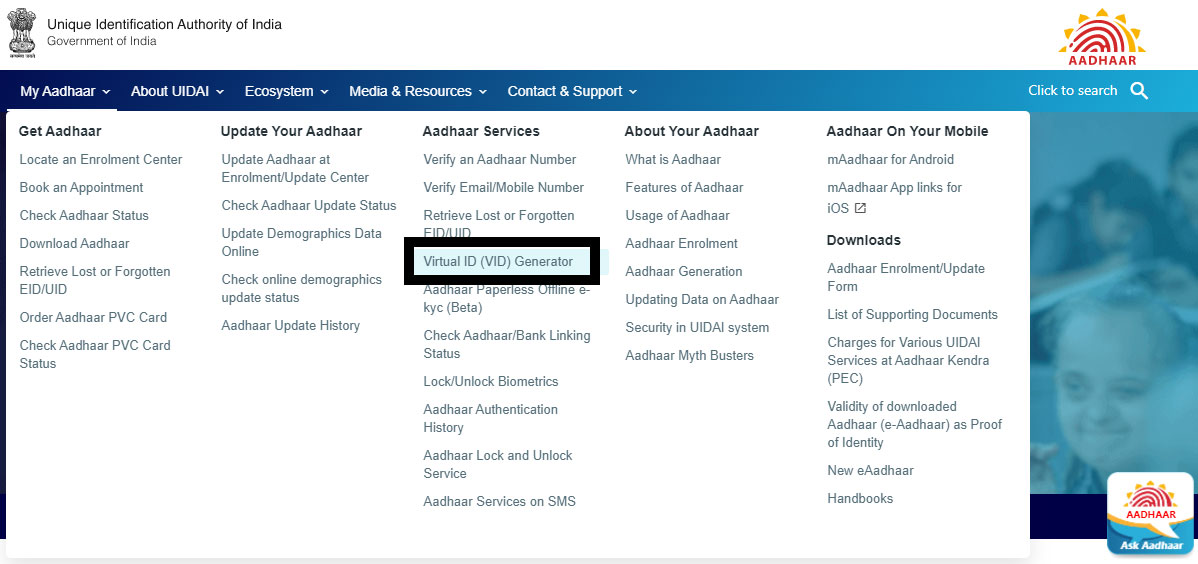
2. On the ‘Generate/Retrieve Virtual ID’ page, enter your Aadhaar number and captcha code.
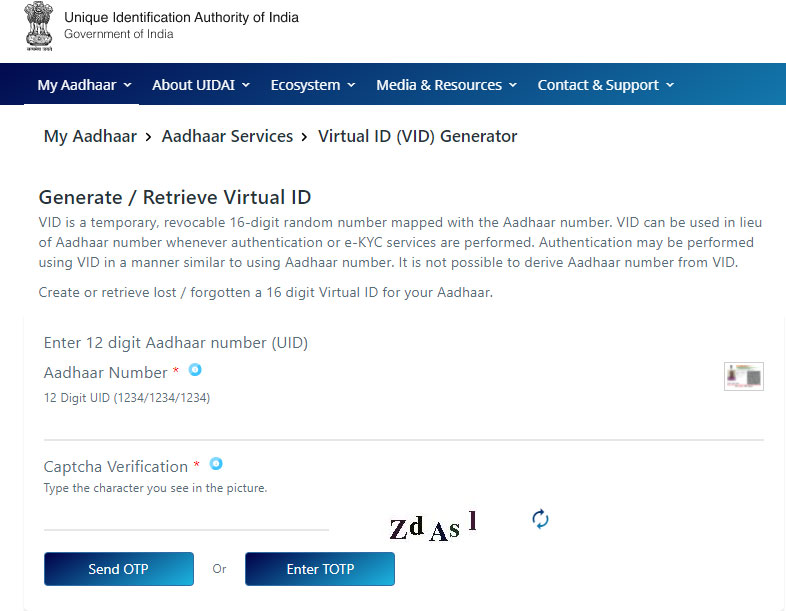
Select ‘Send OTP’ to receive a password on your mobile number.
- You can retrieve an old VID or generate a new one. It will be sent to your mobile number.
- Once you have your VID, visit the ‘Download Aadhaar’ page mentioned above.
- From the ‘I Have’ section, click on the VID option.
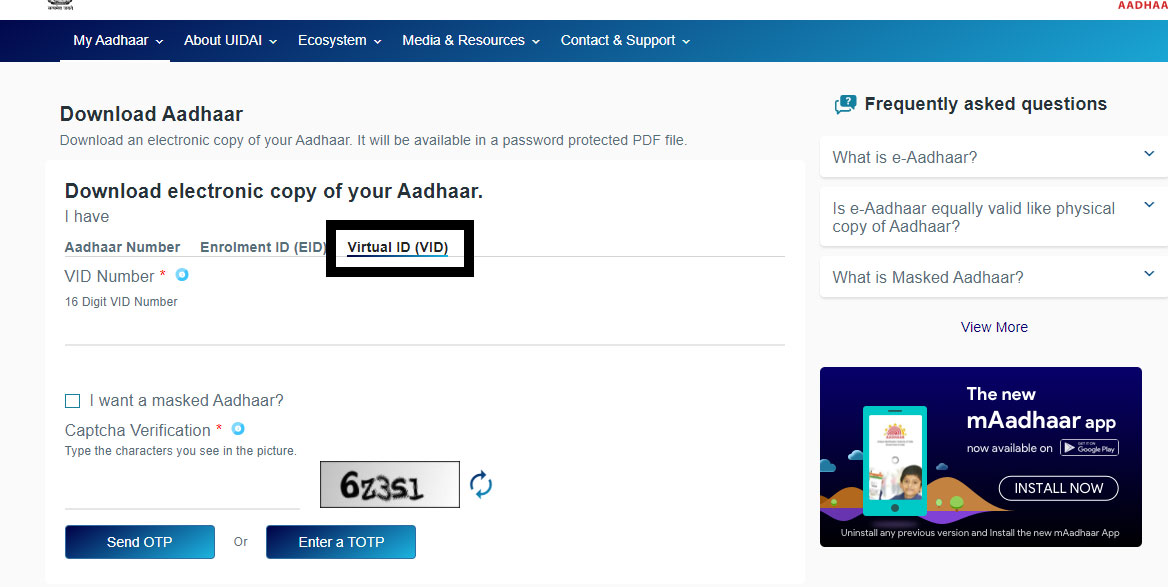
- Enter your VID along with the captcha code.
- Generate your OTP by clicking on the ‘Send OTP’ option. You can also use the TOTP feature to get a one-time code.
- Enter the OTP on the next page.
- Your Aadhaar card will then be saved in your system.
3. Download Aadhaar Card by Using Enrolment ID (EID)
You can download an Aadhaar card online using your Enrolment ID if you have forgotten or cannot access your Aadhaar number. Here are the simple steps to follow:
- Visit the ‘Download Aadhaar’ page mentioned above.
- Under the ‘I Have’ section, select the Enrolment ID (EID) option.
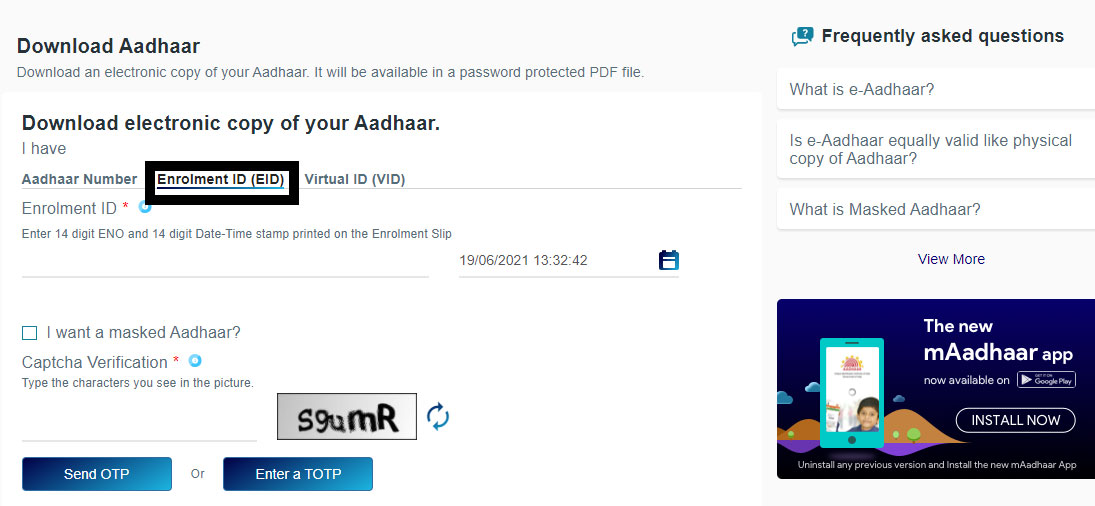
Input the 14-digit enrolment number and select the date-time stamp from the calendar.
- Type out the captcha code and select ‘Send OTP’ or ‘Enter a TOTP’.
- You can then enter the OTP and download your e-Aadhaar.
We have discussed how you can download an Aadhaar card online on the official website. Next, let’s see how you can access your e-Aadhaar on your phone.
Download E-Aadhaar Card by Using mAadhaar Mobile App
The mAadhaar app is the official mobile application of UIDAI. Here’s how you can download your e-Aadhaar via mAadhaar:
- Install the mAadhaar app from your App store.
- Click on the ‘Create a Password’ option before importing your Aadhaar profile to the app.
- Once you create the password, you can access the app using that password.
- Use your 12-digit Aadhaar number to complete your profile. You can even scan the bar code instead of adding the number.
- Make sure all the details that you enter are correct.
- Once the data is validated, you will receive an OTP number on your registered number.
- The OTP will be auto-filled on your app.
- You can now see your Aadhaar card on the app.
Download Aadhaar Via DigiLocker
The Ministry of Electronics and Information Technology use a digital cloud-based locker where individuals can store their documents. Follow these steps to download your e-Aadhaar through the DigiLocker app:
- Download the DigiLocker app and sign in.
- Select ‘UIDAI’.
- Click on the ‘Aadhaar’ option and authorise the e-Aadhaar download.
- Enter your Aadhaar number and the OTP received on your registered number.
- You can now view your Aadhaar card under the app’s ‘Issued’ section.
Download Your E-Aadhaar Card Through the UMANG App
The UMANG app provides a solution to all your e-Governance issues. This stepwise guide shows you how to download your Aadhaar using the UMANG app:
- Install the UMANG app on your mobile phone. Open the app.
- Under the all services tab, click on the ‘Aadhaar Card’ option.
- Click on the ‘View Aadhaar Card from DigiLocker’ option.
- Log in to your DigiLocker account.
- Enter the OTP received on your registered mobile number.
- Verify the OTP and download the Aadhaar card online by clicking on the download icon.
Download Your Aadhaar Card Without Registered Mobile Number
A lot of people do not have their mobile numbers linked with their Aadhaar. But you can still download Aadhaar online without a registered mobile number. Here’s how:
- Visit the UIDAI official portal.
- Click on the ‘My Aadhaar’ option on the Home Page.
- Select the ‘Order Aadhaar PVC Card’ option from the dropdown menu.
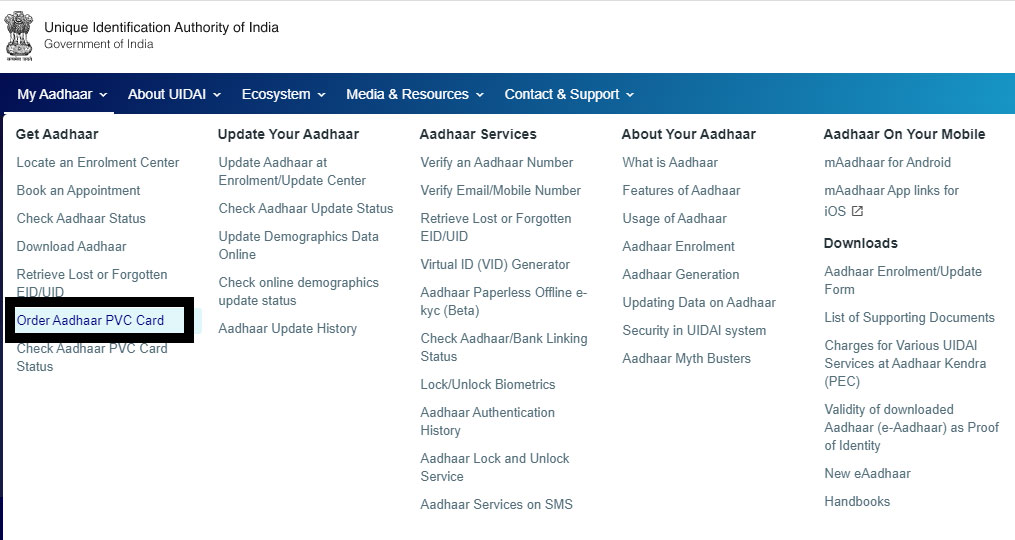
- Input your 12-digit Aadhaar number of your 16-digit VID.
- Enter the security code and select the checkbox that says ‘My mobile number is not registered’.
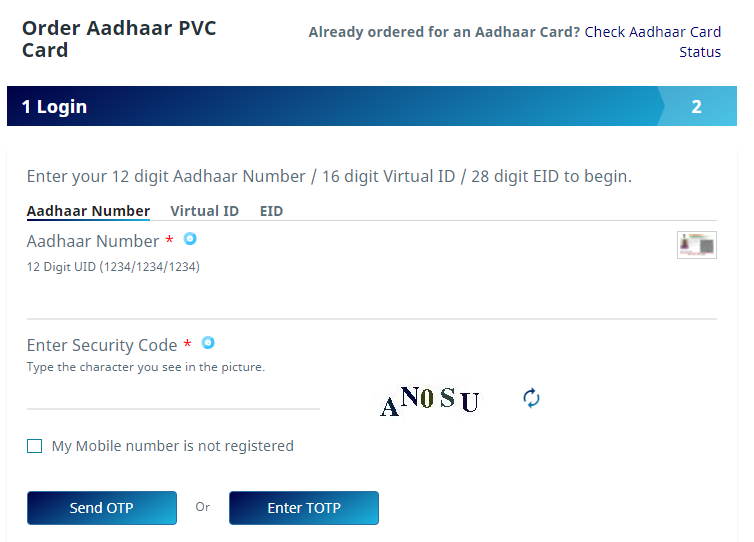
Type in the alternate, non-registered mobile number and select ‘Send OTP’.
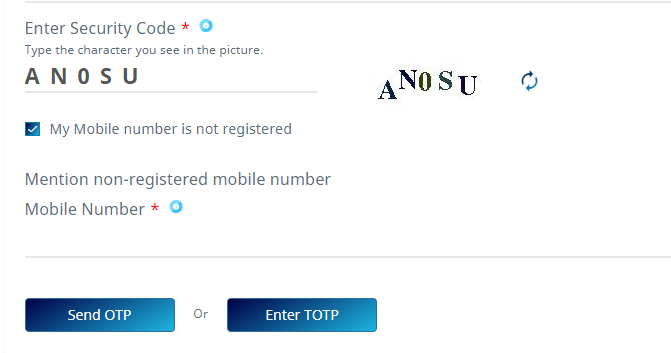
- Accept the terms and conditions, enter the OTP, and click on ‘Submit’.
- A ‘Preview Aadhaar Letter’ option will appear on your screen to ensure a 2-step verification.
- You can then download the e-Aadhaar.
How to Print Your Aadhaar Card After Downloading
When you download your Aadhaar online, the file is saved as a PDF document. You can print it out by following these steps:
- Open the file using any PDF reader.
- Enter the password to access your Aadhaar. It is the first four letters of your name in capital letters, followed by your year of birth.
- Click on the print option once the file opens. Your e-Aadhaar would be printed.
What Is Masked a Aadhaar? How Can You Download Masked Aadhaar Card?
A masked Aadhaar is a more secure version of the card where the 12-digit number is encrypted. In a masked Aadhaar, the first 8 numbers are replaced with ‘X’s, and the last four digits of your Aadhaar number are visible (i.e., XXXX XXXX 1234).
If you have a registered phone number, you can download the masked Aadhaar using the following steps:
1. Visit the official UIDAI portal.
2. Under the ‘My Aadhaar’ option, click on the ‘Download Aadhaar’ tab.
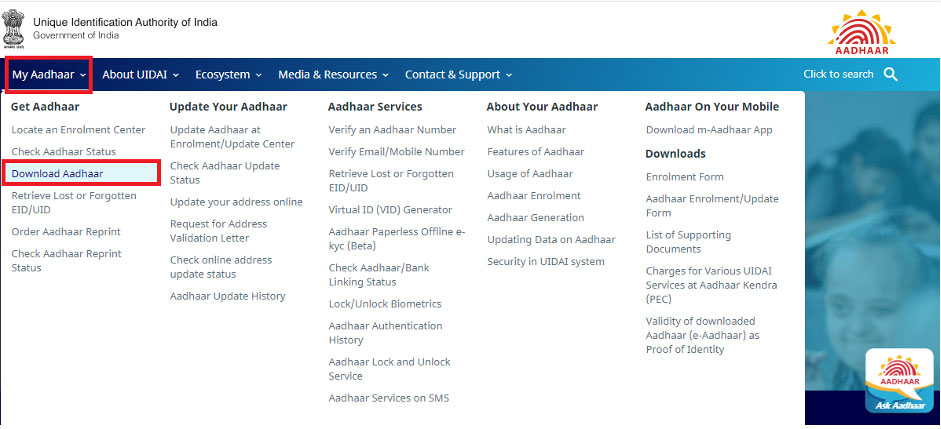
3. Under the ‘I Have’ section, click on the Aadhaar Enrolment ID option
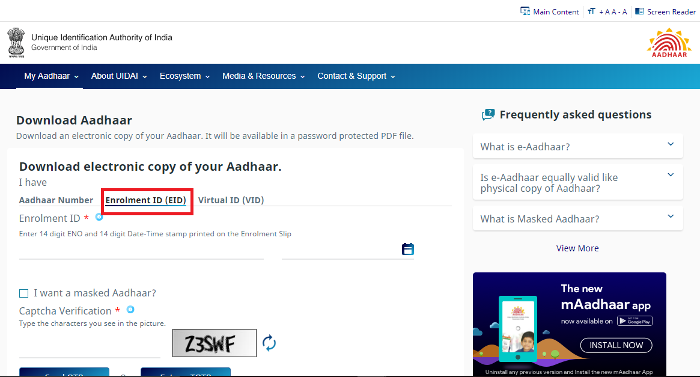
4. Enter the EID and date-time stamp as instructed.
5. Tick the box that says ‘I want a masked Aadhaar’ and key in the captcha code.
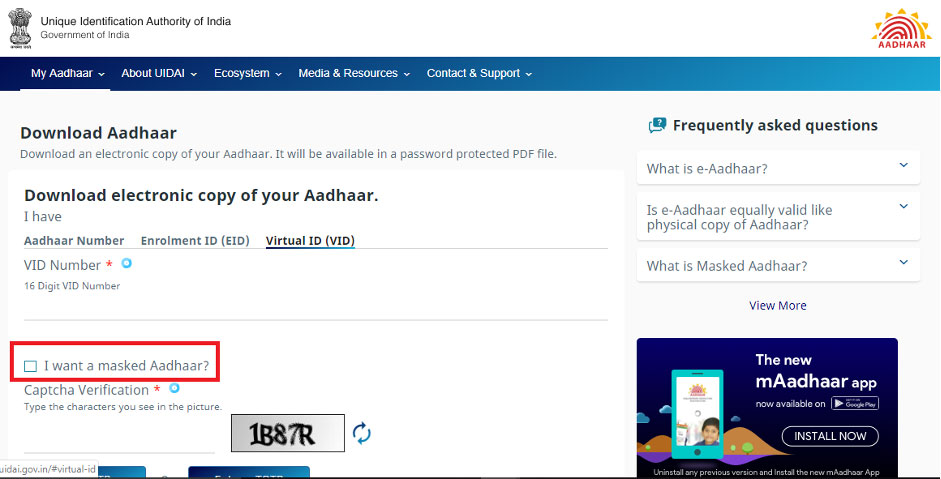
6. Click on ‘I agree’ to consent to the terms and conditions and generate your OTP.
7. Enter the generated OTP and click on ‘Confirm’.
8. Click on the ‘Download Aadhaar’ option to get your masked Aadhaar.
Benefits of Downloading Masked Aadhaar Card
The primary benefit is that you can hide your Aadhaar number if you don’t want to disclose it. It also adds a layer of security to your Aadhaar card.
Note that your regular Aadhaar is just as secure as a masked Aadhaar. Neither UIDAI nor your bank can misuse your Aadhaar details. Your mobile number and biometric data are linked to the card, which means no one can use it to access any private or financial information.
However, if you are still concerned about privacy, you can opt for a masked Aadhaar.
FAQs Related to Aadhaar Card Download
Can I download an online copy of my Aadhaar Card if my mobile number is not registered?
Yes. You can use the ‘Order Aadhaar PVC Card’ option to get a copy of your Aadhaar even if your mobile number is not registered with UIDAI.
Can I access the Aadhaar Portal using my Virtual ID?
Yes, you can! Simply generate your virtual ID on the portal by following the steps given above and use it to download your Aadhaar online. However, you need to know your Aadhaar number to create a VID.
How do I unlock my e-Aadhaar card?
Your e-Aadhaar card comes with a password for security reasons. You can access the Aadhaar by entering the first four letters of your name in capital letters and the year of your birth.
For example, if your name is Shruti Sharma and you were born in the year 1987, your Aadhaar password would be SHRU1987.
Where will I find the mAadhaar app?
You can download the mAadhaar app on the App Store if you are an iOS user or the Play Store if you use Android.
Can I use an e-Aadhaar if I lost the physical Aadhaar card?
Yes, you can download your e-Aadhar card online, which will act as a duplicate Aadhaar card. You can then print your e-Aadhaar and use it as a physical copy.



